Source: Max Bradley
Linkedln is a social network for businesses who are professionally used to recruit employees and find jobs. LinkedIn is similar to Facebook when it comes to providing a unique interface and a range of features. Recently, LinkedIn offers a new feature to schedule, plan, organize, and manage social networking systems. Control when and how your content approaches your audience with a wide range of posting features.

Hootsuite offer a free plan that allows you to do the following:
Manage 3 social profiles
Schedule up to 30 posts
The above will suffice for the vast majority of people I believe.
To sign up to the free account, register with Hootsuite here. You can use your email address to sign up or a social profile (Facebook or Twitter).
Once you have registered and successfully logged in, you will see the dashboard.
In the top right corner, click the green button that says "New Post".
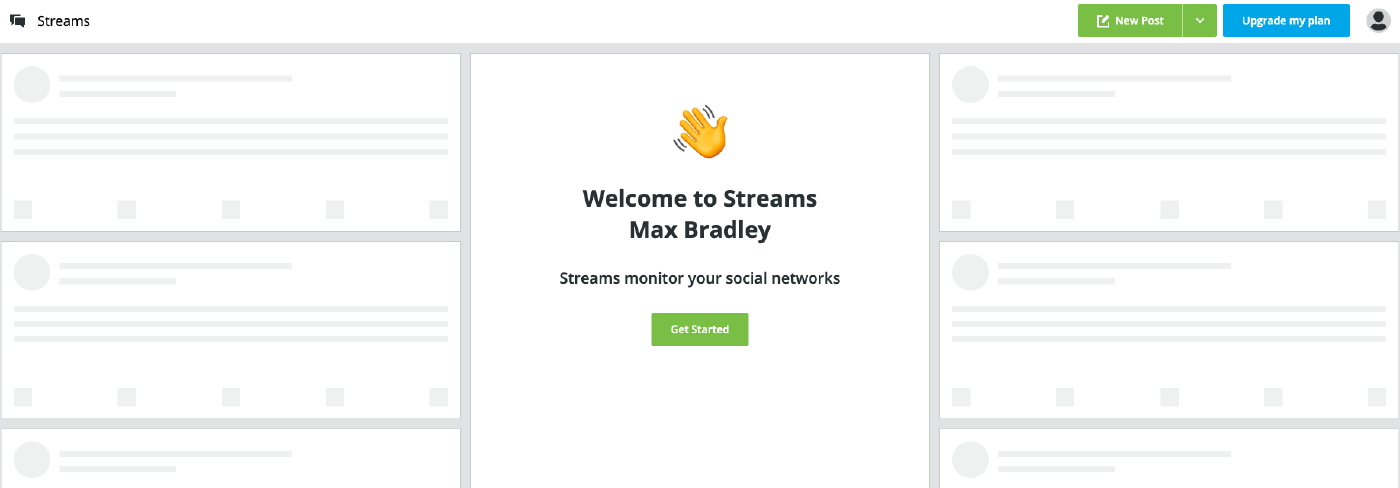
From here you will have to connect and authorise your LinkedIn profile. To do so, click into "Select a social network" field.
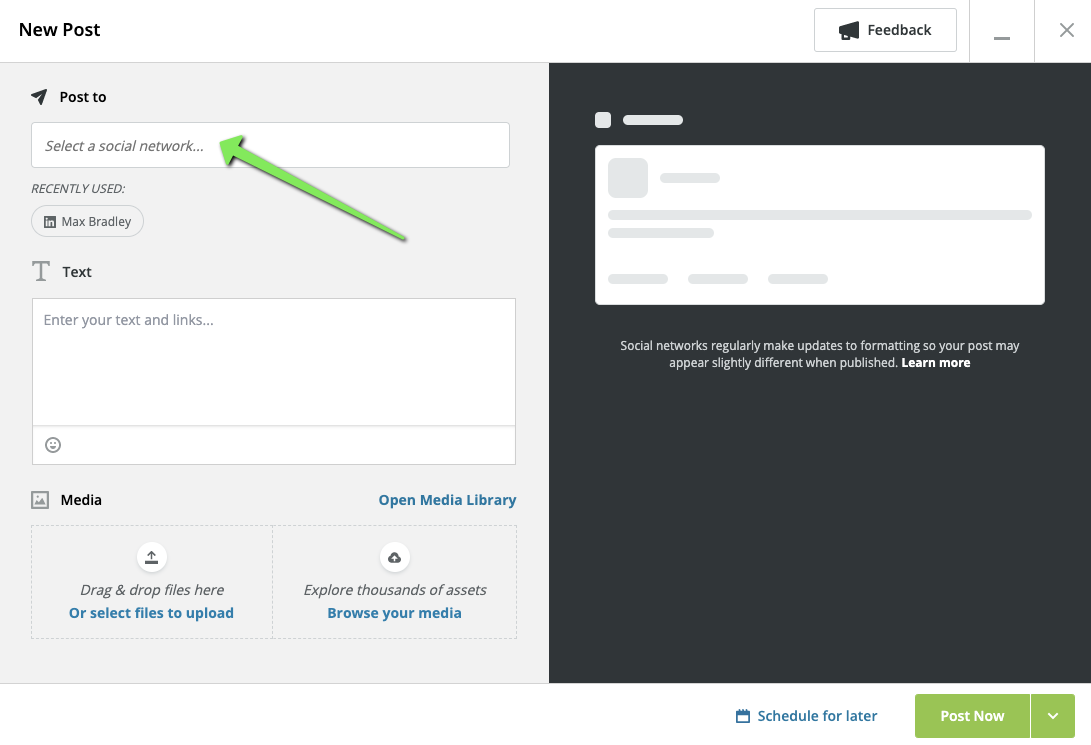
Select LinkedIn and then follow the steps to connect and authorise Hootsuite to post on your behalf.
Once you have connected your LinkedIn account you are ready to schedule your first post.
To do so, pick LinkedIn in the "Post to" field in the top left.
Write your post in the text field, you will notice that it gives you a preview of how it will appear to the right hand side. You can tag companies with the standard @name approach.
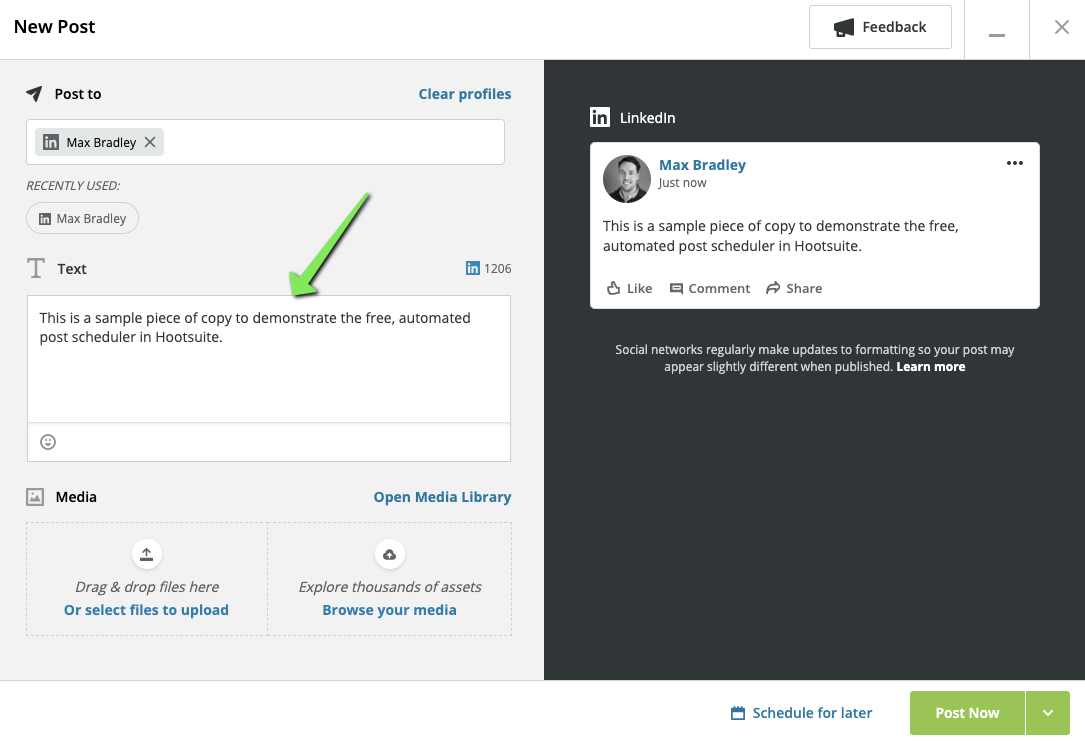
Add any media you wish to include with the post.
Schedule a time for your post to go live with the "Schedule for later" option in the bottom right corner, this must be more than 5 minutes in the future.
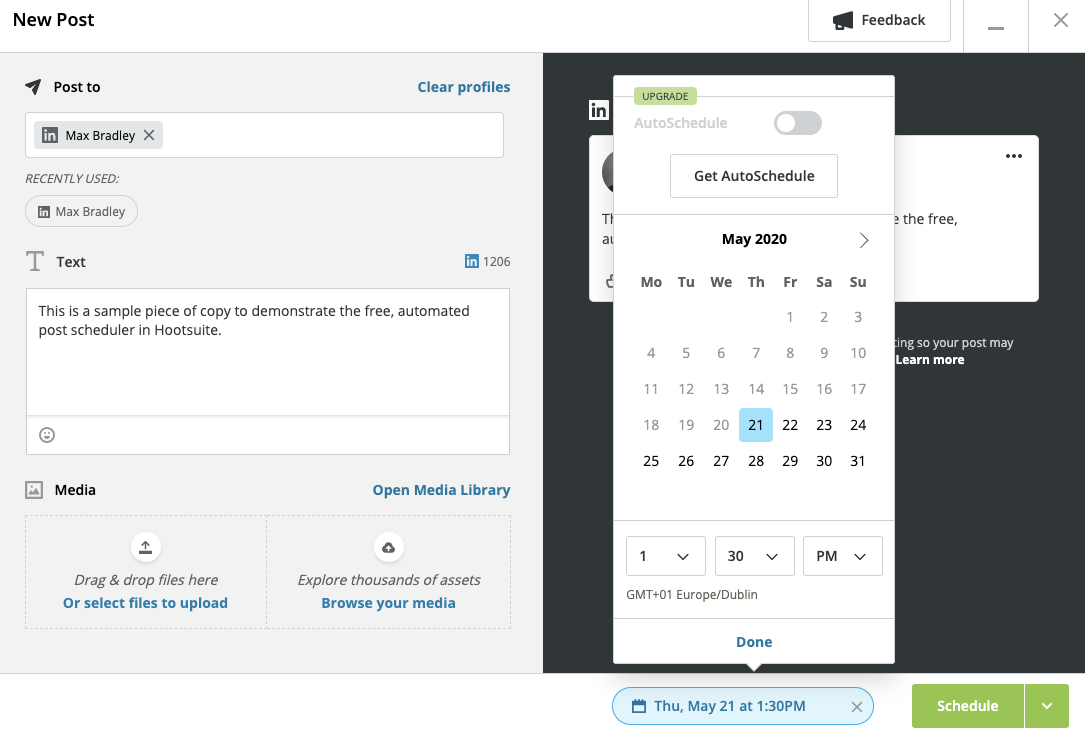
Once you have picked your scheduled time and date you will see the green button change to "Schedule", click this and your first post has been scheduled!
You can view your scheduled post calendar under "Publisher" in the left column, from here you can click into each scheduled post to edit the content, time or even delete it.
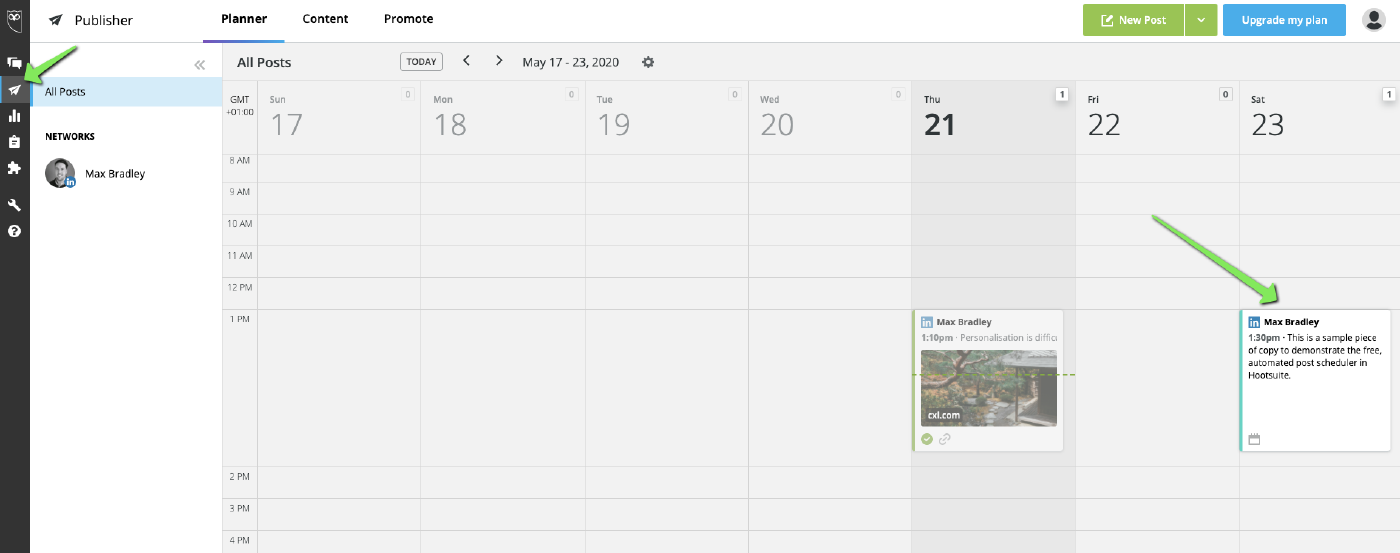
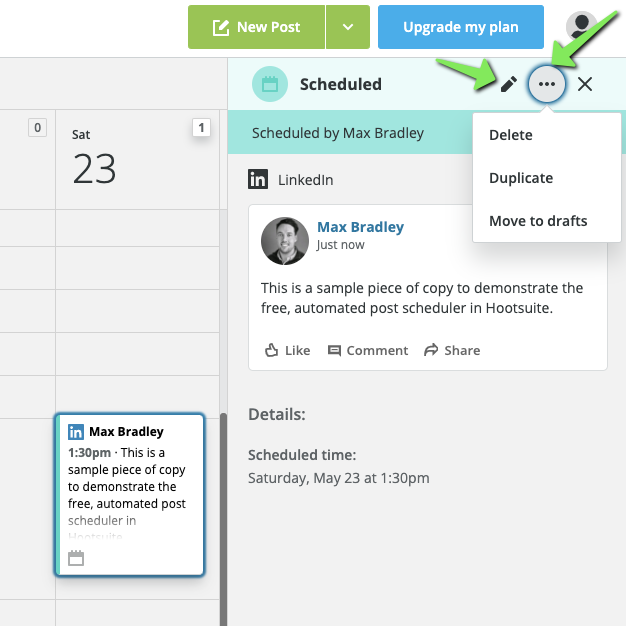
I hope you find this article useful and please let me know how you get on in the comments.
More Detail >>>
HR1Tech - Nền Tảng Tuyển Dụng Trực Tuyến Ngành CNTT
Tìm việc và tuyển dụng ngành đa ngành. Khám phá thêm tại: www.hr1jobs.com